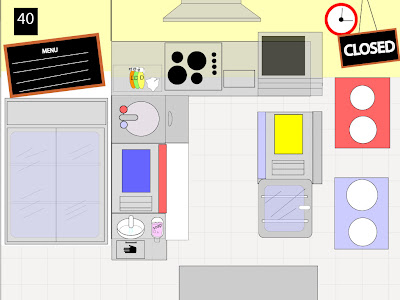Project is finish with 43,737 lines of codes (38,560).
Know issues
-------------
Contamination should scale down after being cooked.
Items are still clickable when the mouse is hidden.
No Clear Hi-Scores button.
Sound.
Temperatures.
Contamination in the fridge should be behind the fridge doors.
Saturday, September 22, 2007
Friday, September 21, 2007
Thursday, September 20, 2007
Lack of posting
Due to the demands of the project, blogging has been limited as of late, but the project is finishing up tomorrow and all is looking well indeed.
Monday, September 10, 2007
Tidying up
Im almost finished all the coding and at the moment am idying up the code and fixing minor bugs.
Wednesday, August 29, 2007
Friday, August 24, 2007
Tuesday, August 14, 2007
Illustrated Sample from Menu (fish)

At present, I am dividing certain objects into separate Portable Network Graphic (png) files to hand over to Brendan. These will include rollovers, menus, fridge objects etc. Above is a sample the clock states that will be animated during the course of each level. This image consists of nine separate png files. For our design we have created a stop frame animation from these images using the 'Sidewalk' excutable file accompanying Playground. It creates a single xml file and a single png file that can be controlled to correspond with gameplay.
kitchen development

Above is the latest view of the contamin8 kitchen. Since the last blog, i have been adding more details to the kitchen. Ive started working on the menus, refined the design of all the appliances, and finalized the kitchen layout. This meant returning to sketch-up for the final time to create doors (open and closed), lids for the bainmarie, a new chilled cabinet design, altering the cooker hobs, resizing the fridge and making slight adjustments to the location of objects. Each individual item was separated into single sketch-up files, altered and then exported as an eps to be rendered in illustrator. In illustrator I brought in each object as a separate layer to be assembled into the correct position. Some of these items will be exported again as separate objects from illustrator (as png files) for Brendan to re-assemble in different layers as he assembles the final game interface.
Thursday, August 9, 2007
My Work - simplified...If only it was this easy!
Posting is down on my part, pretty much becuase I'm just coding away.
I've done the following - A class that overwrites and adds more to the Sprite class(TSprite), chopping board and food classes derived from the new sprite class and an Menu Order class. All these classes have all the functionality needed to be used in the game (besides for the mouse movement that is handled in the main game class - game.cpp). The click and drag ability is in use for the menu orders 1-4, the chopping boards, and nearly all food items(currently in progress) this includes all logic behind where they can and cant go and when they can go to different spots. Also included is the A. I. that handles the menu orders appearing and disappearing and the deliveries coming in.
I've done the following - A class that overwrites and adds more to the Sprite class(TSprite), chopping board and food classes derived from the new sprite class and an Menu Order class. All these classes have all the functionality needed to be used in the game (besides for the mouse movement that is handled in the main game class - game.cpp). The click and drag ability is in use for the menu orders 1-4, the chopping boards, and nearly all food items(currently in progress) this includes all logic behind where they can and cant go and when they can go to different spots. Also included is the A. I. that handles the menu orders appearing and disappearing and the deliveries coming in.
Friday, August 3, 2007
Menu Squares
The squares(up to four) that will represent the orders coming into the kitchen, have most of there functionality working. To complete the functionality the order system will need to be created. Progress on this has started.
Thursday, August 2, 2007
Total Line Count Update
6659 Lines of Code in 46 Files.
How boring is this post compared to Paula's nice picture.
How boring is this post compared to Paula's nice picture.
Wednesday, August 1, 2007
Tuesday, July 31, 2007
Friday, July 27, 2007
Wednesday, July 25, 2007
Classes
The Moveable Object (TOverloadedSprite) and Food Item (TFood) classes are fully coded.
Working on the chopping board class now.
Working on the chopping board class now.
Monday, July 23, 2007
Kitchen Areas
Friday, July 20, 2007
Game Logic Table

This table lists the areas within the game, the left of the table indicates the starting point, the top of the table indicates the next step(the following area you may or may not travel to).
Conditionals
C1 – Correct storage position and food type
C2 – Contaminated
C3 – Not contaminated
C4 – Correct chopping board choice
C5 – Recently cooked food
AREA CODES
1 = Hand Wash Station
2 = Deliveries
3 = Fridge
4 = Chopping boards
5 = Raw Prep Area
6 = Cooked and Ready-to-Eat Prep Area
7 = Utensils + Chopping Board Wash Area
7.1 = cleaning Agents
8 = Bin
9 = Cooking Area
10 = Hot hold
11 = Cold display
13 = Chilled Cabinet
Wednesday, July 18, 2007
Contamin8 Kitchen in 3D

Above shows a 'work in progress' 3D plan of the contamin8 kitchen
designed in Sketch up. After completion, this model will be imported
into Illustrator where it will be further rendered and coloured etc.
At the moment i'm adding as much detail as possible so i will have
less drawing work to complete in Illustrator.
Monday, July 16, 2007
Mouse Functionality
The mouse functionality of the game is working Yippee! This took me a long time because of problems with window layouts and co-ordinates but all is well now. Phew!
--EDIT: 20/7/07 -- Changed from TWindow to TSprite
--EDIT: 20/7/07 -- Changed from TWindow to TSprite
Friday, July 13, 2007
Storyboarding, scripting and learning outcomes
I have put aside the interface development for the past two days and have begun to explore ways to develop the learning outcomes of the game. Today I have been looking through the reading material recommended by Greg and have been noting key information that could be used to script the game. (i.e. information for splash pages, intro pages, tutorials and dialogue boxes throughout the game). I have also been identifying interesting ways that this information can be visually presented to the viewer. From this information I hope to generate a detailed script and storyboard for the game.
Thursday, July 12, 2007
Mouse is partially-functional
The 'drag' coding in the mouses 'drag and drop' is functional. I now need to make particular 'drop' zones and get that part working. This is taking more time than originally anticipated but is a major factor in the game so needs to be sorted. Before I go any further I will sit down and try to define a general structure for all of the game code. Classes etc.
Wednesday, July 11, 2007
Drag and Drop Mouse
The idea of the mouse turning into the food as you need to drag and drop it to areas is nearly functional. By the end of today I should have it fully functional.
Tuesday, July 10, 2007
Coding
Working on using my own classes and objects within the playground project. Should be able to pretty soon.
Diagram
Made a diagram today that is a cross between a use case diagram and a flowchart. It gets the point across hopefully. The diagram highlights the general flow of the game and any major programming areas that need to be developed (and to remember all of them!). The diagram shall be uploaded when converted to digital form sometime during the day.
Monday, July 9, 2007
Programmers Funny Stuff
This is for someone who is coding this in the future, or for me to look back at when I'm finished coding. After some time trying to figure out how to change the cursor image and writing this :-
TPlatform::SetCursor( TTexture::GetSimple("cursor/cursor"), TPoint(2,2) );
I figured out it was this :-
TPlatform::GetInstance()->SetCursor( TTexture::GetSimple("cursor/cursor"), TPoint(2,2) );
...D'oh!
TPlatform::SetCursor( TTexture::GetSimple("cursor/cursor"), TPoint(2,2) );
I figured out it was this :-
TPlatform::GetInstance()->SetCursor( TTexture::GetSimple("cursor/cursor"), TPoint(2,2) );
...D'oh!

This is the first sketch of the proposed interface design. As you can see from the large amount of pencil notes, there are plenty of adjustments to make before we reach the final design.
Today i wrote up a detailed game scenario, and noted the functions required to complete one task within the game. Brendan looked over these notes and has been researching ways to programme key gameplay features.
Friday, July 6, 2007
The Next Steps
At this early stage we have developed a general Design Plan for the game and have explored a possible visual approach. The next steps will involve generating a more detailed Design Plan. In the next week, we will discuss and document all possible gameplay scenarios in order to achieve a clearer notion of how users will interact with the game. This analysis should contribute to a more concise and considered Design Plan.
Work up until now.
After initial game research, development of ideas began for different topics. Some of these topics included hydraulics, marking and food safety. Research also began on such things as art work styles and game engine design and implementations. After much discussion Paula and myself decided to work on a game with a food safety aspect. With met up with Greg (food science and environmental health lecturer D.I.T. Cathal Brugha St. and one of the consultants for this project) and trips to such places like the Dublin city council markets and the D.I.T Cathal Brugha street kitchens soon followed. This gave us a great feel for the idea of a health and safety project and also allowed us to take pictures which we could benefit from in the future. During this week (2nd - 8th July) we came up with a few ideas and after consultation with Hugh (Supervisor of the project) the team presented an idea to Kevin and Noreen ( D.I.T. e-Learning supervisors). The working title of the game ' contamin8 ' and the blog were also created today.
Subscribe to:
Comments (Atom)